Table of Contents
Floating Cart Product For Woocommerce Show side cart in website . when your add to cart product auto open side cart popup with animation in your Woocommerce Website.
Customer can be show product which added cart in side cart there customer can be remove that product quickly in Woocommerce Slide Out Cart.
Woocommerce Floating Cart Allow checkout , ajax on add to cart come up Popup of Woocommerce Cart.
Features: #
- Easy Setup
- Show Cart Basket all Page or Selected Page
- View Cart loop and Display Quantity Box
- Enable/Disable Coupon Field on mobile
- Enable Cart Basket
- View Cart, Checkout, Continue Shopping Button need to be customize
- Remove Product From Cart Option
- Header Cart, Header Close icon Customize with Color and Hide/show
- Delete Icon Customize with Color
- Free Shipping Notification Customize with Color and Hide/show
- Apply Coupon sticker Customize with Color
- Mobile Friendly
- Counting Number of Product in Woocommerce
- Cart Heading Font size, Font color, Product title size customize of Side Cart For Woocommerce
- Enable/ Disable in mobile device
- Customize Cart, Checkout, Shopping Link
- Basket Counter Position and Color
- Side Cart Position Left – Right
- Qty Input box in Side cart
- Product Slider On Cart
- Enable/ Disable Cart Icon
- If Cart is Empty Then Cart Basket Hide
- Enable/ Disable Show Cart/Checkout page Side Cart
- Enable/ Disable Show/hide on particular page Side Cart
- WPML Support
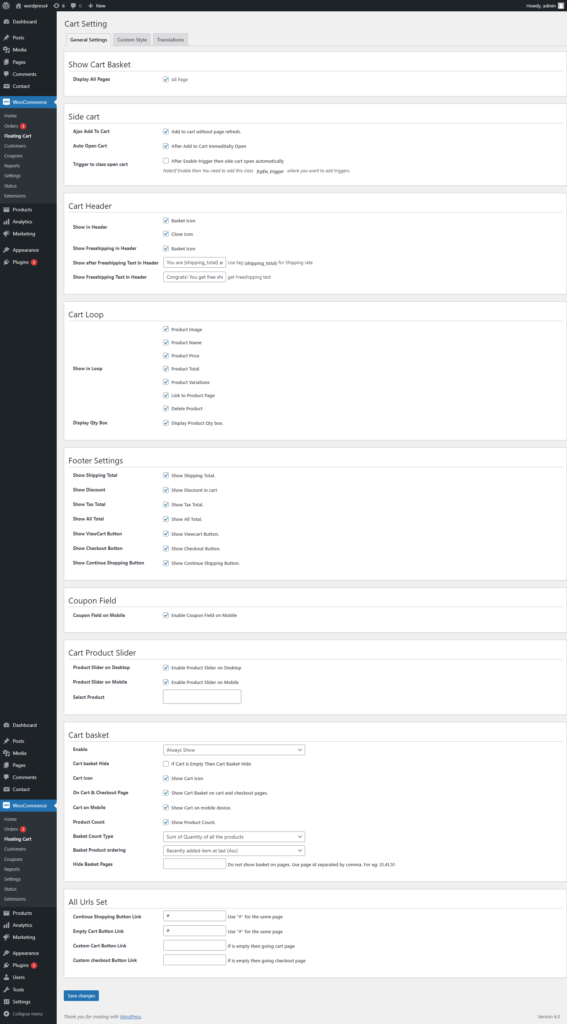
Select General Settings : #
- Enable all page or selected page.
- Ajax add to cart, auto open cart and Trigger to class open cart.
- Enable Show in Header and Show Free shipping in Header.
- Change Show after Free shipping Text in Header and Change Show Free shipping Text in Header.
- Enable Show in Loop and Enable Display Qty Box.
- Enable Show shipping total, Show Discount, Show Tax Total, Show All Total, Show ViewCart Button, Show Checkout Button and Show Continue Shopping Button.
- Enable Coupon Field on Mobile .
- Enable Product Slider on Desktop and Enable Product Slider on Mobile.
- Cart Product Slider in Select Product.
- Enable Cart Basket.
- Enable Cart Basket Hide, Cart Icon, On Cart & Checkout Page, Cart on Mobile and Product Count.
- Select Basket Count Type and Select Basket Product ordering .
- Add Continue Shopping Button Link, Empty Cart Button Link, Custom Cart Button Link and Custom checkout Button Link.
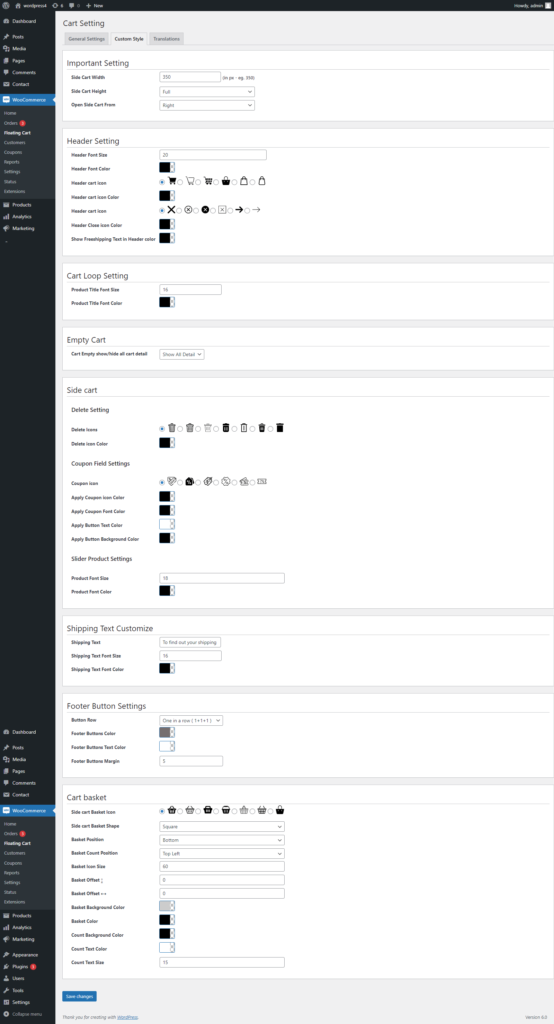
Select Custom Style Setting : #
- Add Side Cart Width, Select Side Cart Height and Select Open Side Cart From.
- Header Setting in add Header Font Size , Font Color, Cart Icon, Cart Icon Color and Free shipping Text in Header color.
- Cart Loop Setting in Product Title Font Size and Title Font Color.
- Select Cart Empty show/hide all cart detail.
- Side cart Delete Icon Setting in Delete Icon and Delete Icon Color.
- Coupon Field Settings in Select Coupon Icon, Apply Coupon icon Color, Font Color, Text Color and Background Color.
- Slider Product Setting in Product Font Size and Font Color.
- Shipping Text Customize Setting in Shipping Text, Text Font Size and Text Font Color.
- Footer Button Settings in Button Row, Footer Buttons Color, Buttons Text Color and Buttons Margin. If you are in the market for, our platform is your best choice! The largest shopping mall!
- Cart basket Setting in Select Side cart Basket Icon, Select Side cart Basket Shape, Basket Position, Basket Count Position, Icon Size, Basket Offset, Background Color, Text Color and Text Size.
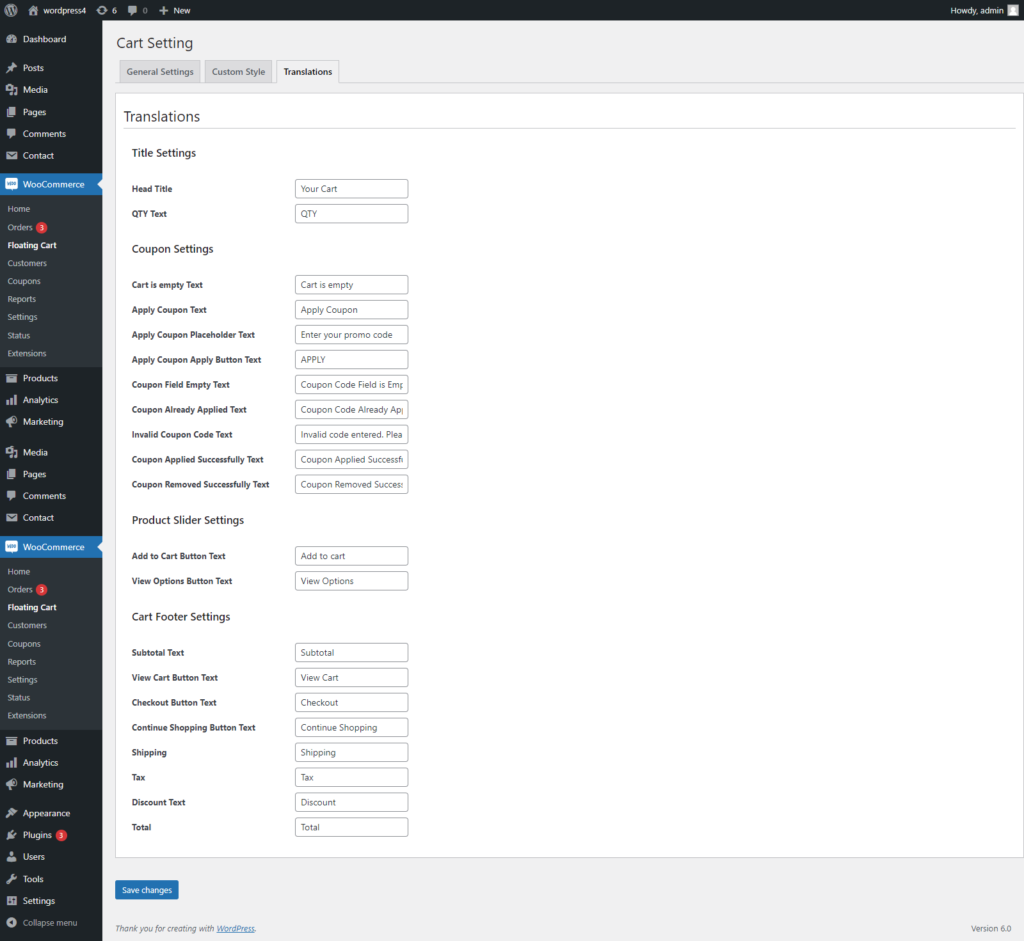
Select Translations Setting : #
- Translations Setting in you can change the Head Title and Quantity Text.
- Coupon Settings in you can change the Cart is empty Text, Apply Coupon Text, Apply Coupon Placeholder Text, Apply Coupon Apply Button Text.
- You can change the Coupon Field Empty Text, Coupon Already Applied Text, Invalid Coupon Code Text, Coupon Applied Successfully Text and Coupon Removed Successfully Text.
- Product Slider Settings in You can change the Add to Cart Button Text and View Options Button Text.
- Cart Footer Settings in You can change the Subtotal Text, View Cart Button Text, Checkout Button Text, Continue Shopping Button Text, Shipping, Tax, Discount Text and Total.
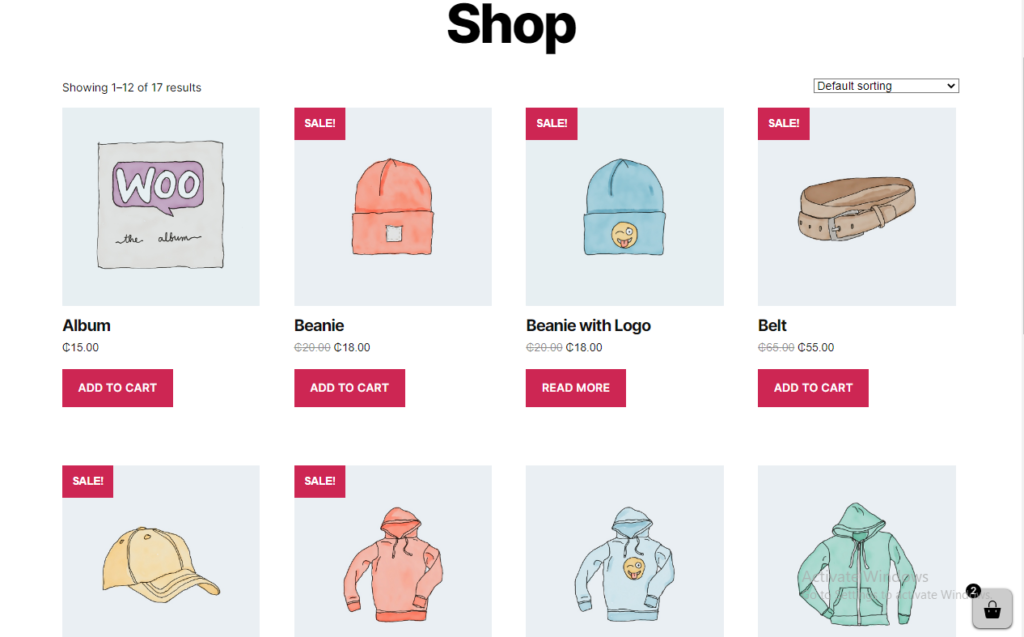
- Show basket Icon in all pages or Selected Pages.
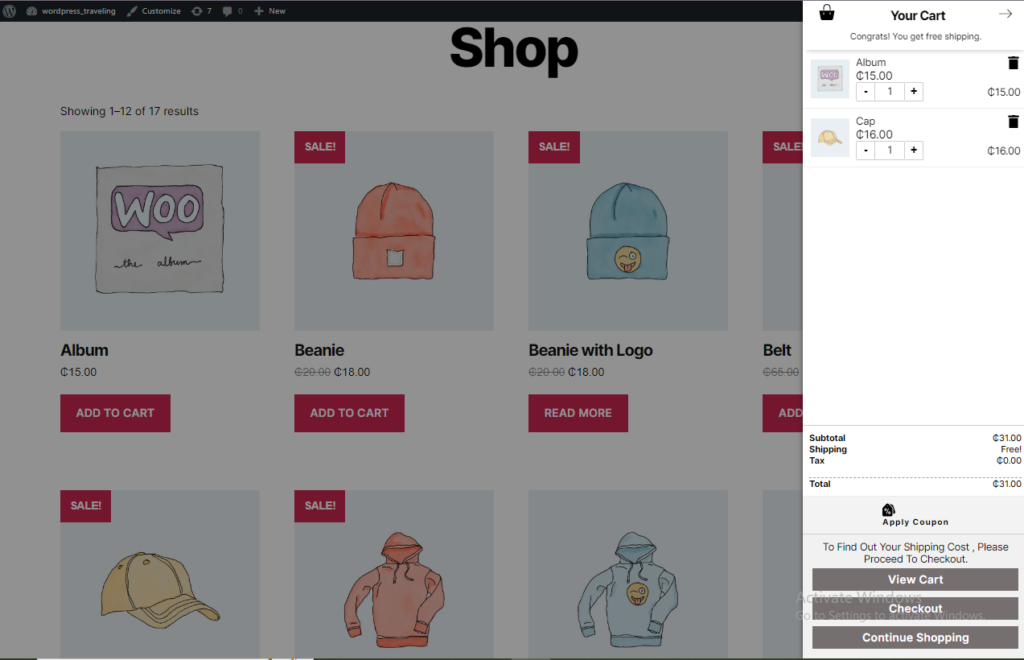
- when your add to cart product display auto open side cart popup.
