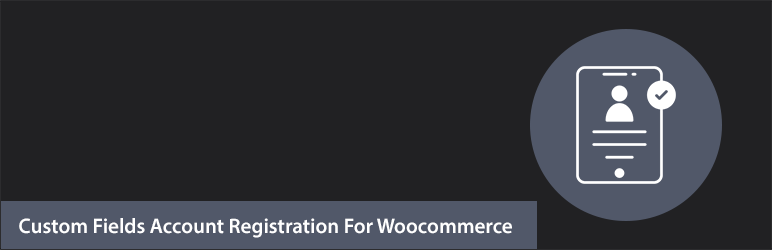
Custom Fields for WooCommerce is a useful plugin to add unlimited custom fields to the My Account, Registration, and Checkout pages. Add dropdowns, multi-select options, checkboxes, file uploads, dates, and more. Display the fields on “My Account” page, and make them either required or optional.
Custom User Registration Fields for WooCommerce
- Download the . zip file from your WooCommerce account.
- Go to: WordPress Admin > Plugins > Add New and Upload Plugin the file you have downloaded.
- Install Now and Activate.
Features :
*Easy To Use
*Enable/Disable User Registration Email
*Change Login And Registration Title Text
*Add/Remove Custom Registration Fields
*Hide And Show Field Labels
*Change Field Required Message Text
*Make field mandatory or optional
*Add custom CSS for field
How do Custom Field New Registration?
To add new fields in your existing user registration form, go to “registration fields” and click on add new field.

Select the field type and other General settings


*Enable/Disable Authentication
*Enable/Disable User Registration Email
*Add/Remove Custom Registration Fields
*Change User Registration Email Subject Message
*Change User Registration Email Body Message
*Change Login And Registration Title Text
*Change My Account Custom Tab Title Text
*Change My Account Custom Tab Form Heading Text
*Hide And Show Field Labels
Registration Fields on Account page in Woocommerce

