Table of Contents
Add Quick View For Woocommerce provide you open popup to add to cart in show and category page in woocommerce. It allow to Woocommerce loop in open Popup without open page it make elegant popup with responsive Add Quick View For Woocommerce.
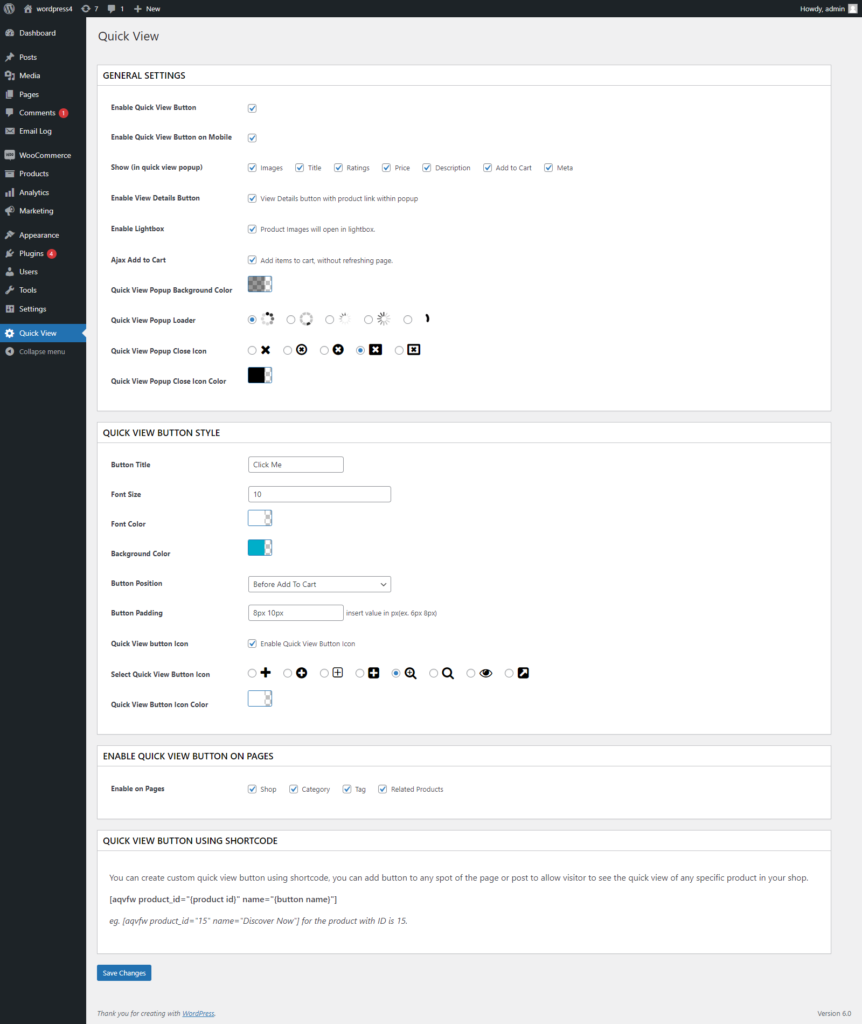
Features: #
- Easy to use
- Enable/Disable Quick View button
- Enable/Disable Quick View button for mobile
- Have options to what to show in quick view popup, admin can enable or disable images, title, ratings, price, description, add to cart buton and meta
- Enable/Disable View Details button (product page link) in quickview popup
- Enable/Disable lightbox gallery in quickview popup
- Enable/Disable ajax add to cart functionality (if enabled then on add to cart button click product will be added to cart without page refresh)
- Admin can change background color, loader gif, close icon, close icon color of quick view popup
- Admin can change style of quick view button – button title, font size, color, background color, padding, position of button after or before add to cart button
- Admin can enable/disable quick view button icon, can choose icon and can change color of icon
- Admin can enable or disable quick view buttons on shop, category, tag and related product pages
- Admin can use shortcode [aqvfw product_id=”{product id}” name=”{button name}”] to create dynamic quick view button in any page
- WPML Support
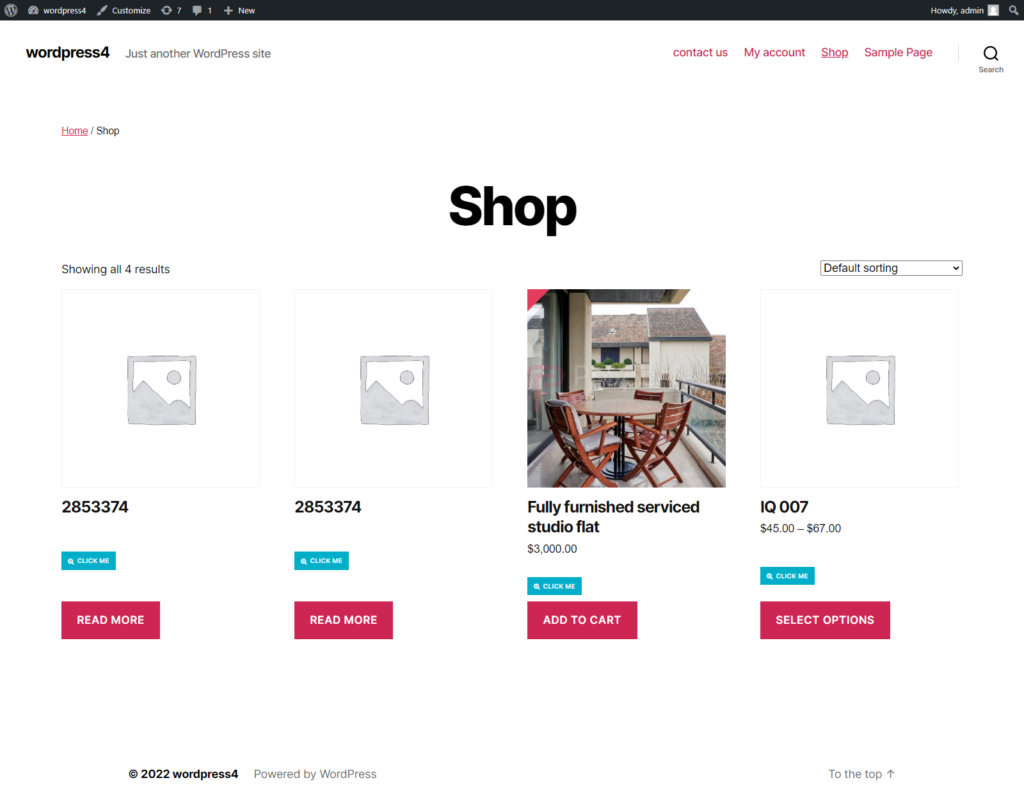
- Show Quick View button in shop page.
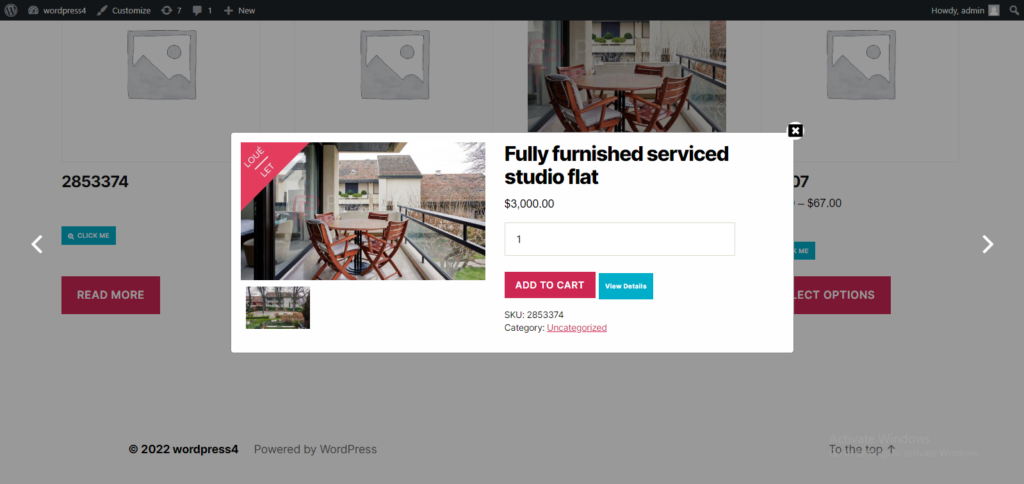
- Quick View button on click open popup
